The Terminal is an interface to the managing the server operating system via a shell. The Terminal interface is one of the main features of WHM/cPanel and it allows users to access the server terminal application for direct from the WHM/cPanel session. Also, It will be very useful for the users to automate their server administrations tasks easily from WHM/cPanel.
The Terminal interface was started from WHM/cPanel version 72. It is much easier than ever in a browser terminal application to access the direct command line within WHM/cPanel session.
To access the Terminal Interface from WHM
Log in to the WHM from the below URLs.
https://IPaddress:2087/
https://IPaddress:2086/
Go to the section Server Configuration under Home and click on the option Terminal.
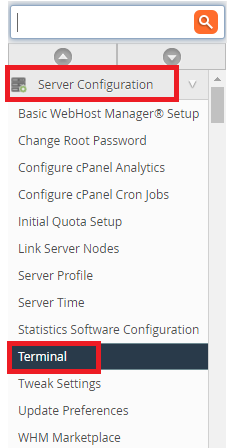
Once clicked on the Terminal option, you will get the Terminal as shown in the below image. You will get root access to the server Terminal.
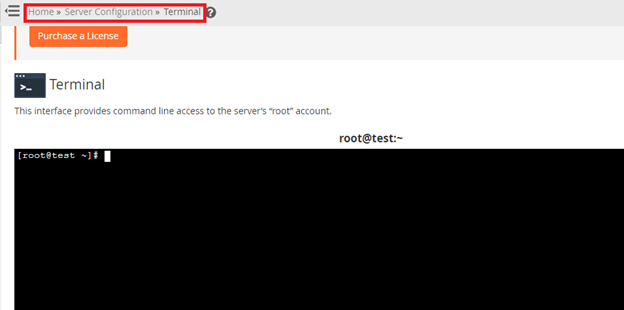
To Access the Terminal Interface from cPanel
Log in to the cPanel and go to the Advanced section and click on Terminal option.

You will get the warning as in the below image, then click on I understand and want to proceed button to proceed.
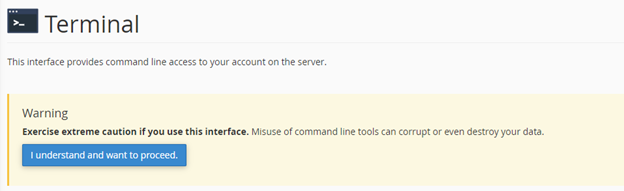
Once clicked on the Terminal option, you will get the Terminal as shown in the below image. You will get the terminal access to the respected user.
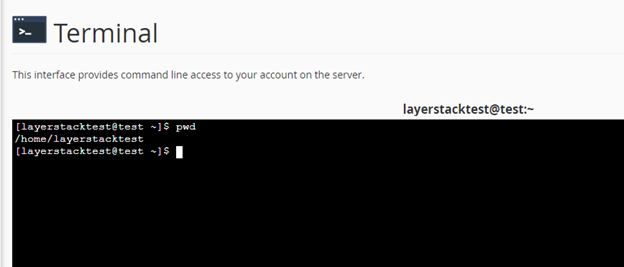
Related LayerStack Product
Related Tutorials