How to add & remove a user account on Linux Cloud Servers
In Linux and other Unix-like operating systems, the useradd command can be used to add/create new user accounts including their usernames, passwords and other data.
Below is the basic syntax of the command to add a user account.
useradd [options] username
This guide will describe the steps to add and remove a user account in the Linux server and layerstack will be used as a sample username.
Add a user account
To add a new user, both useradd and adduser commands can be used because adduser is just a symbolic link to useradd. The new username should be different from other usernames that are already created in the system.
To add a user called layerstack with the command
useradd.# useradd layerstack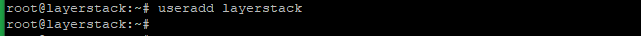
Below is the command to set a password for the user account.
# passwd layerstack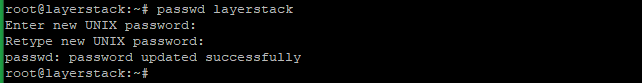
To add a user called layerstack with the command adduser command.
# adduser layerstack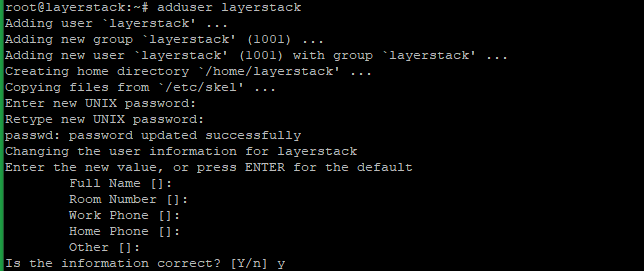
In Linux, user account details are stored in the following file
/etc/passwd. The below command is used to verify and check the details of the newly created user account.# grep layerstack /etc/passwd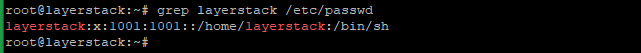
*It contains a set of seven colon-separated fields as mentioned below.
layerstack:x:1001:1001::/home/layerstack:/bin/sh
layerstack – Account username.
x – User password and it is stored in /etc/shadow file in encrypted format as below image.
# grep layerstack /etc/shadow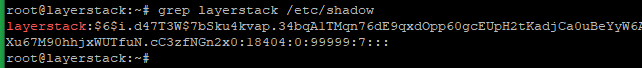
1001 – User ID (UID): Every user must have a UID (User identification number) and the root user is always reserved with 0 and 1-99 range is reserved for other predefined accounts.
1001 – Group ID (GID) group identification number and it is stored in /etc/group file.
# grep layerstack /etc/group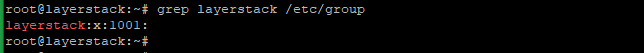
The empty field. It allows adding additional information about the user such as the user’s full name, phone number, etc. The -c option can be used along with useradd command to add custom records, such as the user’s full name, phone number, etc to the /etc/passwd file. The below command will add the full name as
LayerStack Userfor the user account layerstack.# useradd -c “LayerStack User” layerstackThis detail will be added in /etc/passwd as below:
layerstack:x:1001:1001: LayerStack User:/home/layerstack:/bin/sh/home/layerstack – It is the absolute location of the user’s home directory.
/bin/sh –Shell: It is the absolute location of the user’s shell.
Note: Replace the username layerstack with the original user account name.
Remove a user account
In Linux, user account details are stored in the file /etc/passwd. The below command is used to verify and check the details of the newly created test user account layerstack.
# grep layerstack /etc/passwd
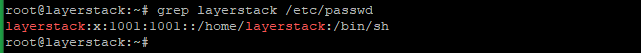
Below is the basic syntax of the command to delete/remove a user account.
# userdel [options] usernameBefore deleting, must kill all running processes which belong to that user account should be killed/terminated.
The below commands are used to find and kill the running process, then remove that user and verify it from the /etc/passwd file.
# pgrep -u layerstack # ps -fp $(pgrep -u layerstack) # killall -9 -u layerstack # userdel layerstack # grep layerstack /etc/passwd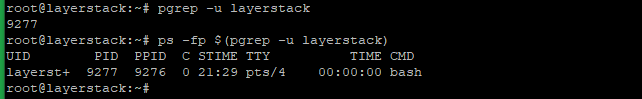

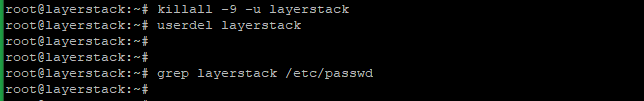
The below command can be used to remove the user’s home directory and mail spool:
# userdel -r layerstack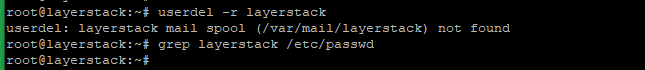
Note: Replace the username layerstack with the original useraccount name.
