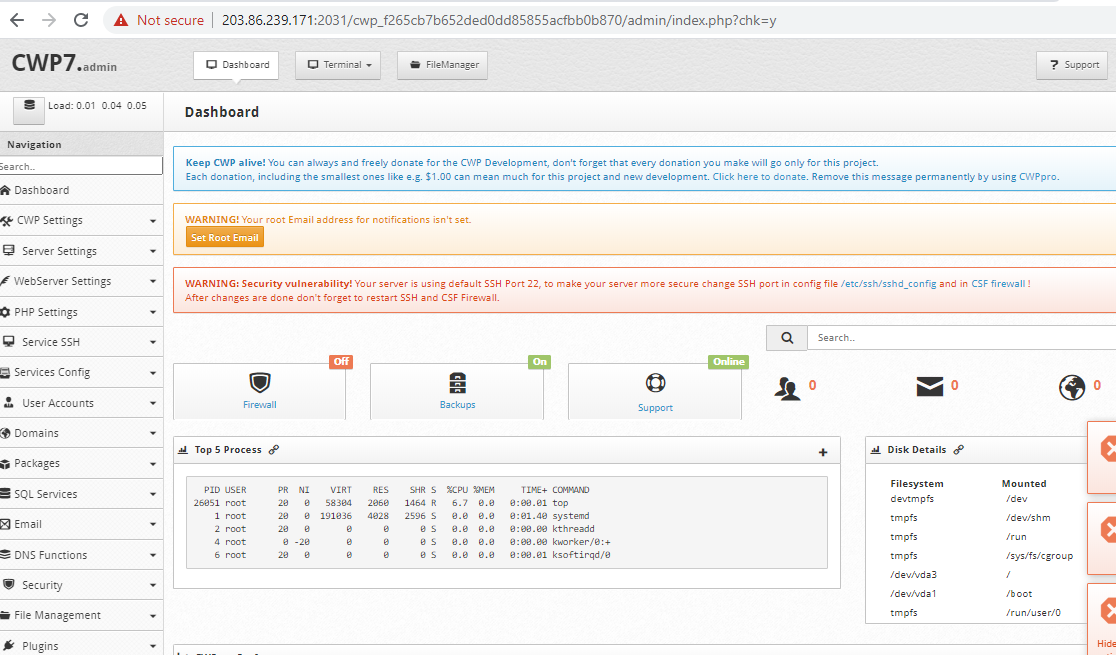CentOS Web Panel is a Web Hosting control panel designed to make managing servers faster and easier, minimizing the work and effort of using the SSH console every time you want to do something and also offering a lot of options and features in its control panel package.
As the name suggests, CentOS Web Panel is designed to be installed specifically on CentOS servers only.
Before initiating the installation, run the below commands to prepare the server for CentOS Web Panel.
# yum install wget
# yum update
# reboot
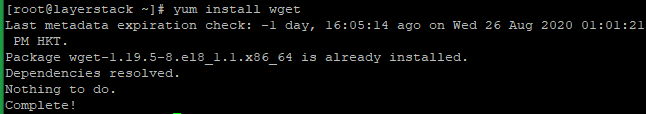
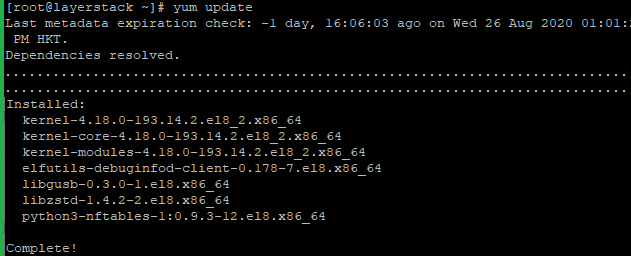
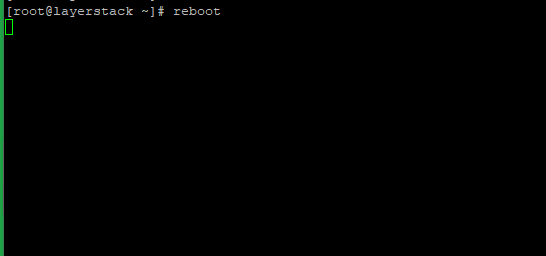
Set the Hostname with the below command and the hostname is recommended to be a subdomain rather than the main domain.
# hostname centos.layerstack.com
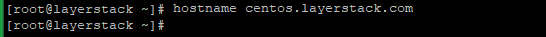
Now proceed with the CentOS Web Panel with the below commands.
# cd /usr/local/src
# wget http://centos-webpanel.com/cwp-latest
# sh cwp-latest
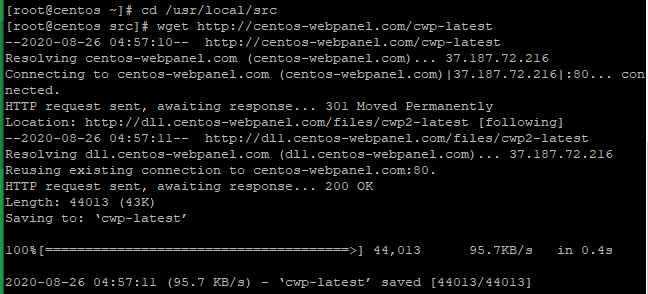
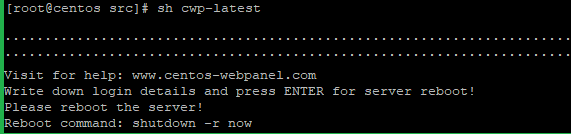
Restart the server with the below command once the installation is completed.
# shutdown -r now
Go to CentOS WebPanel Admin GUI from the below URLs.
http://SERVER_IP:2030/
https://SERVER_IP:2031/
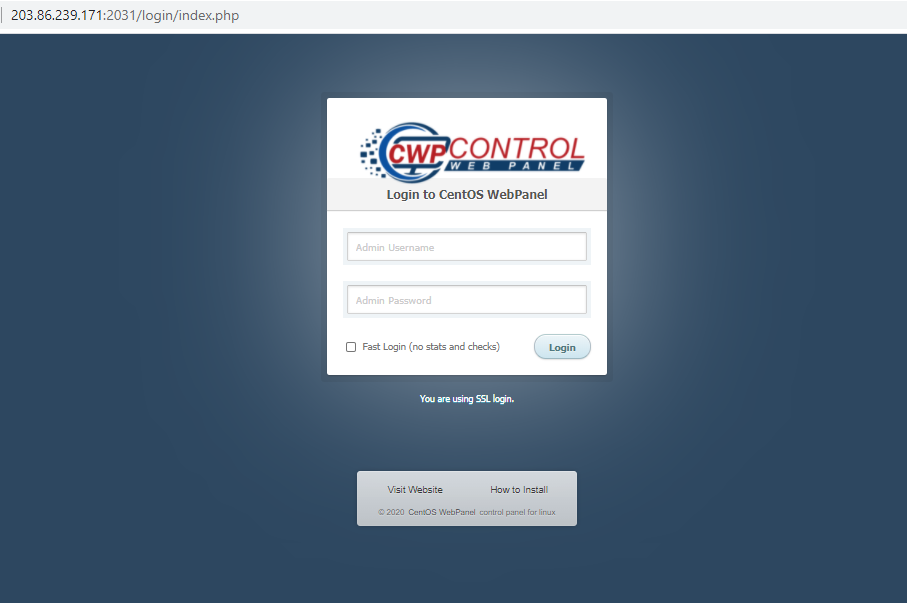
Enter the server username and the password.
Username: root
Password: Your root password