Fing allows you to check for continuous connectivity health, advanced speed tests, Level 1 troubleshooting features, notifications of connectivity issues and widespread Internet outages for your local ISP.
CentOS / Fedora
Go to the below link to get the Fing Development Toolkit and copy the download link of Fing Desktop Embedded CLI for the RPM-based CentOS system.
https://www.fing.com/products/development-toolkit
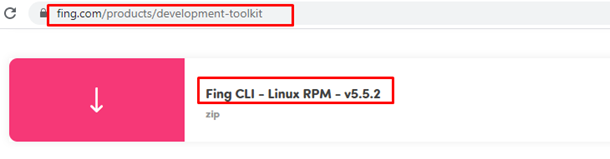
Now SSH to the server and change the directory to tmp, then download the Fing Desktop Embedded CLI with the below commands.
# cd /tmp/
# wget https://www.fing.com/images/uploads/general/CLI_Linux_RPM_5.5.2.zip
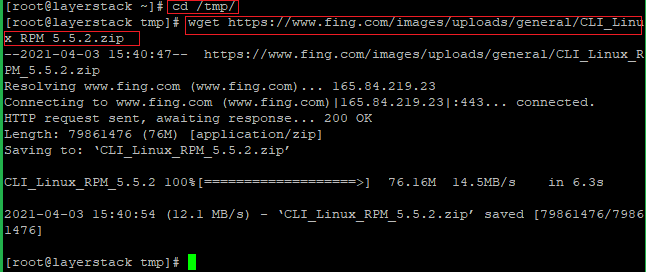
Extract the zip file with the below command.
# unzip CLI_Linux_RPM_5.5.2.zip
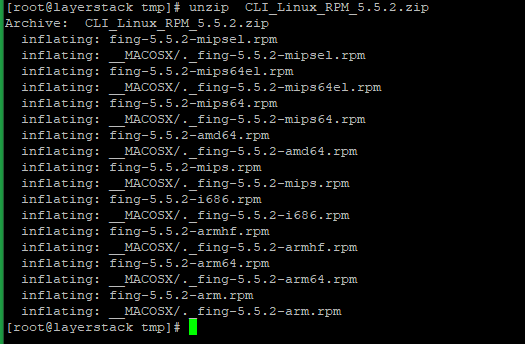
Now install Fing with the below command.
# rpm -i fing-5.5.2-amd64.rpm
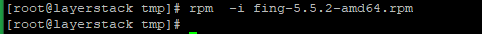
Once the installation is completed, check and verify the version from the below command.
# fing -v
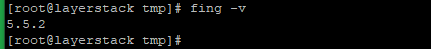
Ubuntu / Debian
Go to the below link to get the Fing Development Toolkit and copy the download link of Fing Desktop Embedded CLI for the RPM-based Debian system.
https://www.fing.com/products/development-toolkit
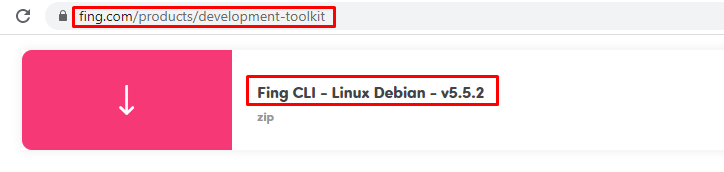
Now SSH to the server and change the directory to tmp, then download the Fing Desktop Embedded CLI with the below commands.
# cd /tmp/
# wget https://www.fing.com/images/uploads/general/CLI_Linux_Debian_5.5.2.zip
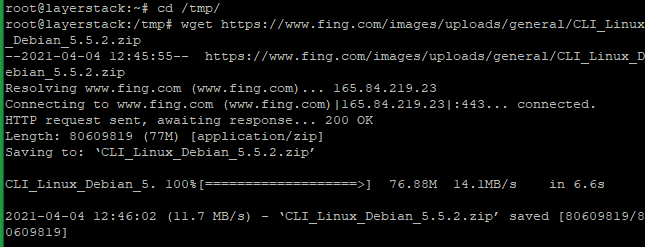
Extract the zip file with the below command.
# unzip CLI_Linux_Debian_5.5.2.zip
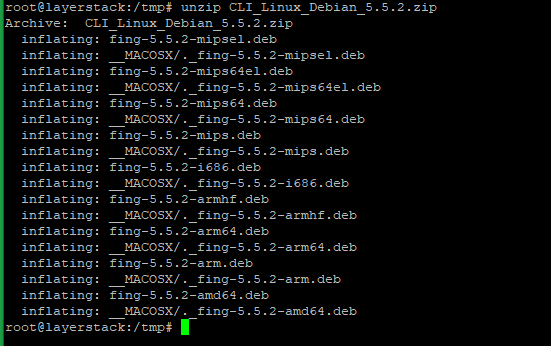
Now install Fing with the below command.
# dpkg -i fing-5.5.2-amd64.deb
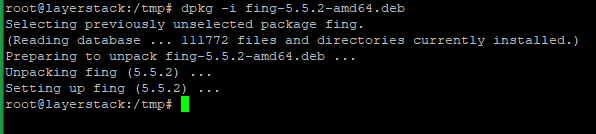
Once the installation is completed, check and verify the version from the below command.
# fing -v
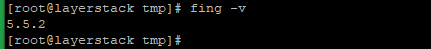
Related tutorial