A database is the collection of organized data that is structured and stored electronically on a computer system. Databases can store data in the form of tables depending upon the type of database. The database's primary goal is to store a huge amount of data.
Databases are used to store a large number of dynamic websites on the Internet today. Data can then be accessed, managed, updated, regulated, and organized efficiently. For writing and retrieving data, most databases utilize structured query language (SQL).
In this article, we are installing 3 of the many databases available in ARM arch Ubuntu 20.
Installing MySQL
Connect to your server via SSH.
Log in as a root user.
Run the following command to install MySQL.
# apt-get install mysql-server -y
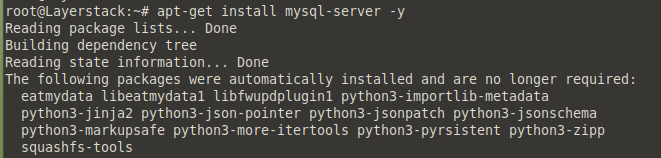
Check MySQL status using the below command.
# systemctl status mysql.service
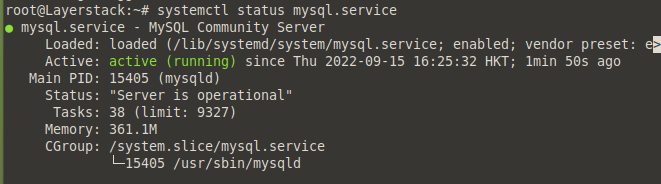
Check the MySQL version using the following command.
# mysql -v
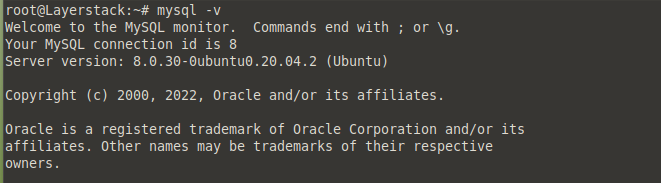
Installing MariaDB
Connect to your server via SSH.
Log in as a root user.
Run the following command to install MariaDB.
# apt-get install mariadb-server mariadb-client -y
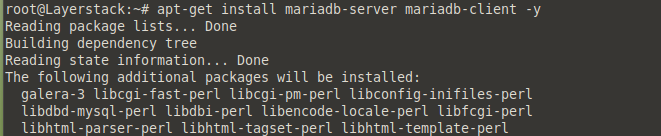
Check MariaDB status using the below command.
# systemctl status mariadb.service
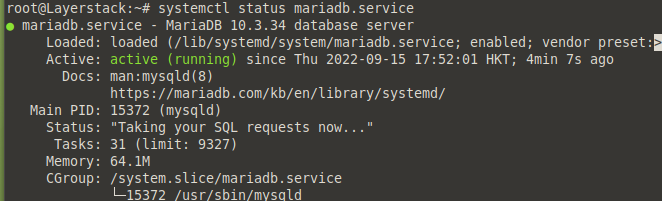
Check the MariaDB version using the following command.
# mysql -v
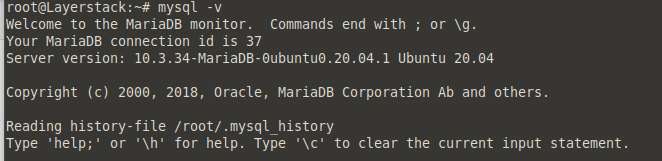
Installing MongoDB
Connect to your server via SSH.
Log in as a root user.
Run the following command to install MariaDB.
# apt-get install mongodb -y
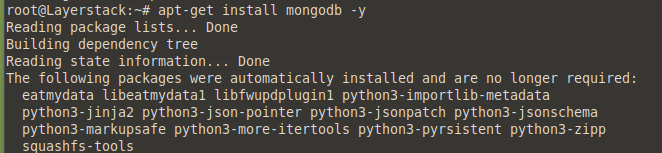
Check MongoDB status using the below command.
# systemctl status mongodb.service
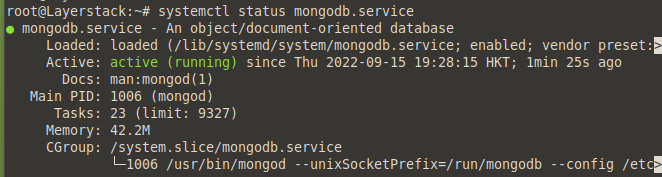
Check the MongoDB version using the following command.
# mongod --version
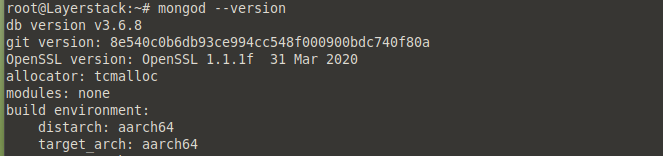
Related Tutorials