Once you have installed Plesk on your server or you subscribed to any servers with Plesk, you need to install paid Plesk license key. You can purchase a new Plesk license key from the below link. Once you have purchased the key, you can see your activation code on your LayerPanel account.
Plesk Obsidian Control Panel:
https://www.layerstack.com/plesk
The below guide will explain how to install the license key from your Plesk panel.
Log in to the Plesk account using the below link and Go to Tools & Settings option from the left-hand menu.
https://IPAddress:8443/
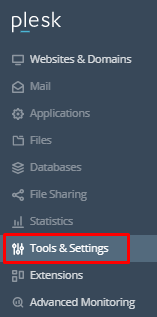
Now click on the License Management option mentioned in the below image.
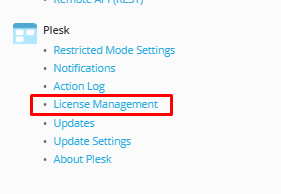
Then you can see the Install Key option.
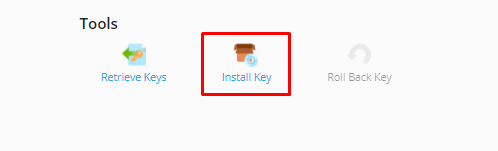
Now enter the activation code on the mentioned column and click on the OK button.
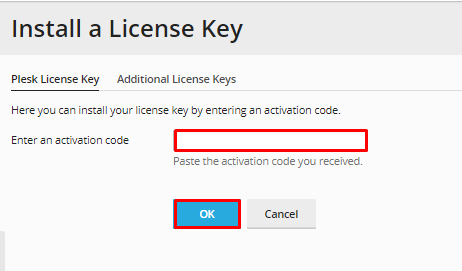
Related LayerStack Product
Related Tutorials