Btop is a cross-platform command line utility and supports mouse controls. A built-in preferences menu that functions in the terminal itself can be used to customize its many settings. Both a summary and a full version of the statistics are available. A built-in tree-view layout, graphs and plots illustrating resource use over time, a battery indicator, colourful output, vim-style keyboard shortcuts, changeable themes, and the ability to sort and filter processes are just a few of Btop's other significant features.
Features
Easy to use, with a game-inspired menu system.
Full mouse support, all buttons with a highlighted key is clickable and mouse scroll works in process list and menu boxes.
Fast and responsive UI with UP, and DOWN keys process selection.
Function for showing detailed stats for the selected process.
Ability to filter processes.
Easy switching between sorting options.
Tree view of processes.
Send any signal to the selected process.
UI menu for changing all config file options.
Auto-scaling graph for network usage.
Shows IO activity and speeds for disks
Battery meter
Selectable symbols for the graphs
Custom presents
This guide will describe the steps on how to install btop on the ubuntu server.
Install Snapd on the ubuntu server.
Snap is a bundle of an app and their dependencies that works without modification across many different Linux distributions.
# apt install snapd
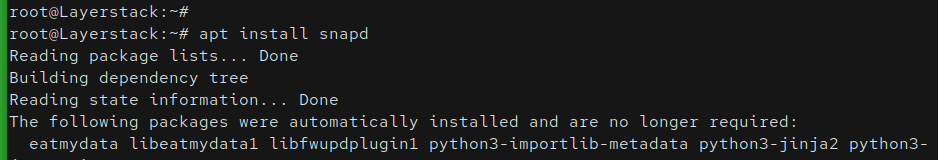
Start to install btop.
# snap install btop
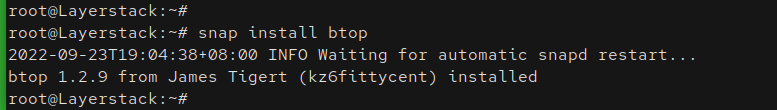
Start to use btop.
# btop
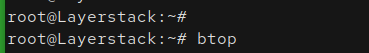
Output:
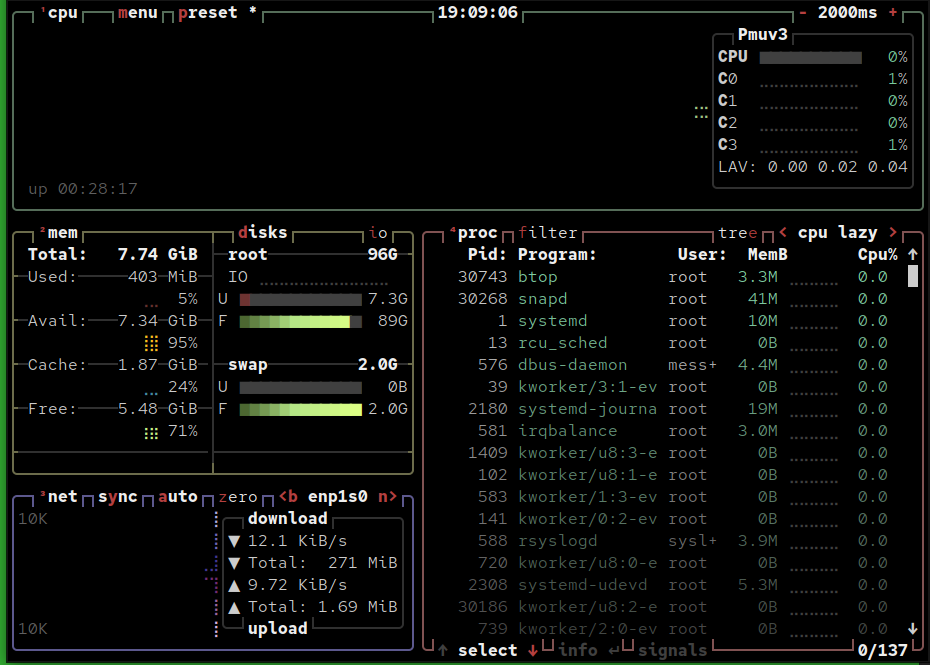
If any of the resource monitors were not working, use the below-given commands accordingly to restart that particular resource.
# snap connect btop:system-observe
# snap connect btop:mount-observe
# snap connect btop:hardware-observe
# snap connect btop:network-observe
# snap connect btop:process-control
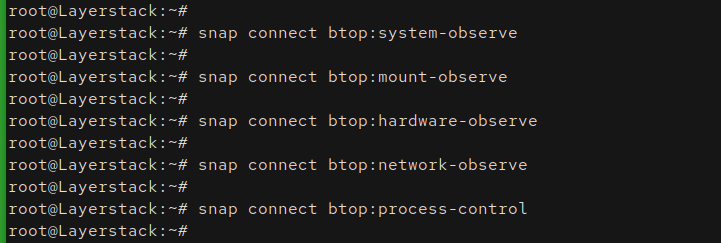
Please note that Btop default configuration is /root/snap/btop/516/.config/btop/btop.conf.
Related Tutorials