CentOS Stream is a rolling-release distribution that serves as the upstream for the next version of Red Hat Enterprise Linux (RHEL). It is designed for developers, testers, and system administrators who are interested in exploring and contributing to the development of the Linux operating system. Unlike the stable CentOS release, which is based on a specific version of RHEL, CentOS Stream receives continuous updates and is intended to provide a midstream between the upstream development in Fedora and the downstream stability of RHEL.
The end-of-life for CentOS 8 was on 2021-12-31, which means that it is no longer actively maintained and receiving updates. This may also impact the availability of its repositories. It is recommended to use the below commands to enable CentOS repositories if any issues persist.
Change the directory to /etc/yum.repos.d/.
# cd /etc/yum.repos.d/
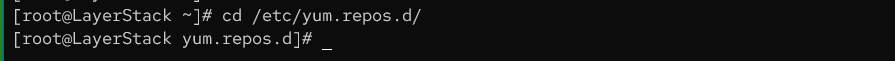
Use the following 2 commands to change the repositories.
# sed -i 's/mirrorlist/#mirrorlist/g' /etc/yum.repos.d/CentOS-*
# sed -i 's|#baseurl=[http://mirror.centos.org](http://mirror.centos.org/)|baseurl=[http://vault.centos.org](http://vault.centos.org/)|g' /etc/yum.repos.d/CentOS-*
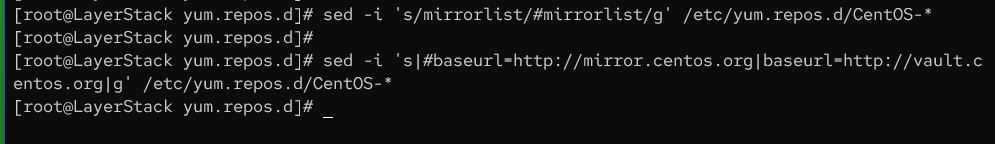
Run an update on the server.
# yum update -y
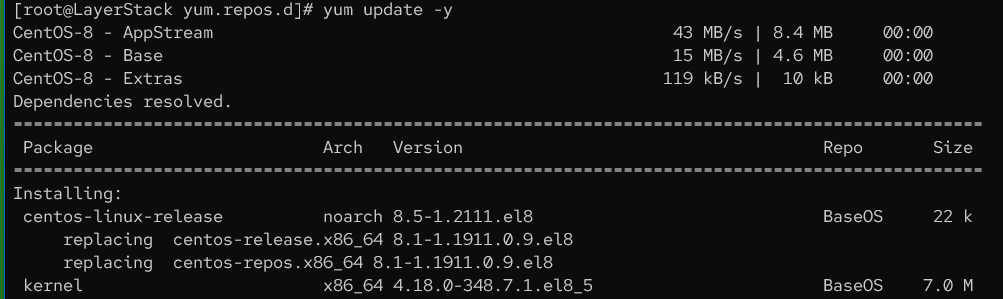
Check the OS and version detail.
# cat /etc/centos-release
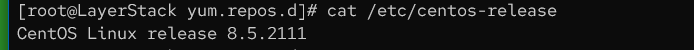
Install CentOS Stream Packages.
# dnf install centos-release-stream -y
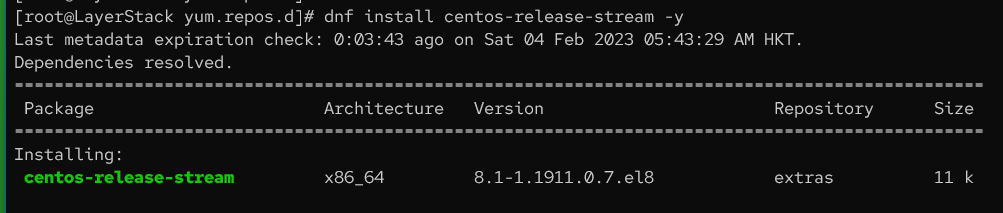
Change CentOS 8 repositories to CentOS Stream repositories.
# dnf swap centos-{linux,stream}-repos -y
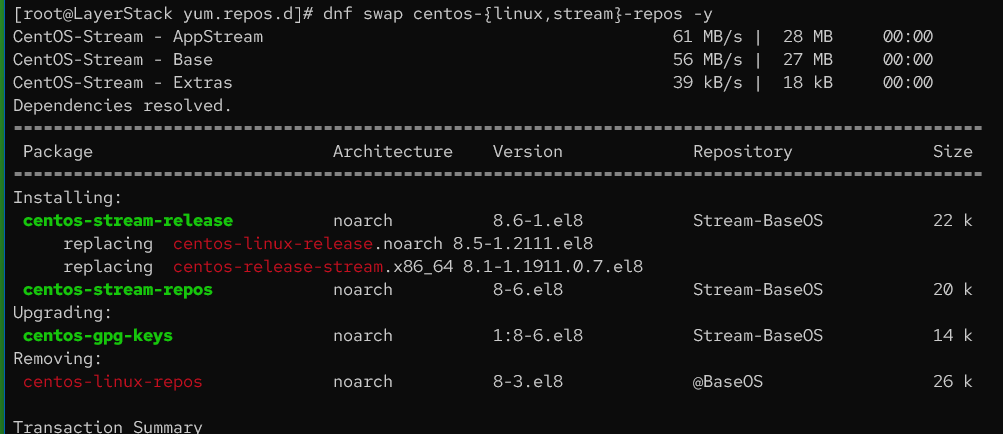
Sync all components to the new version using the following command.
# dnf distro-sync -y
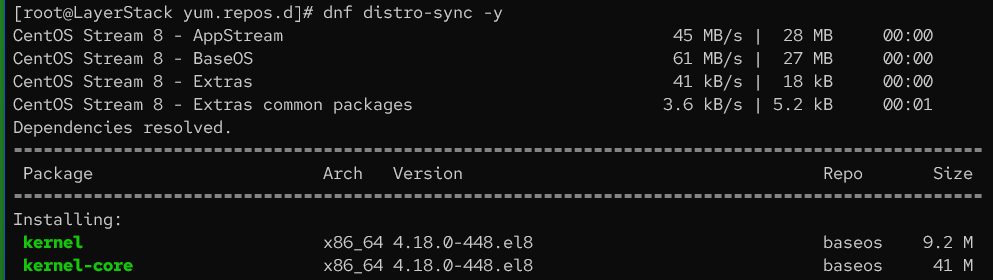
After syncing all components, reboot the server.
# reboot

After rebooting, log in to the server and use the following command to check the updated OS version.
# cat /etc/centos-release
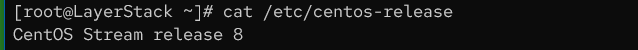
Related Tutorials