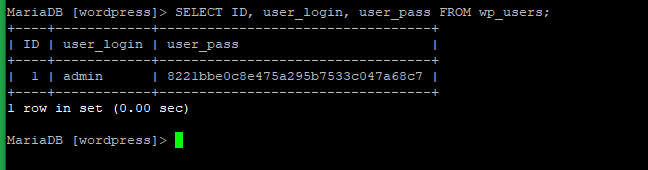In WordPress, there is more than one way to reset your password if you are using Linux OS. Here is the step to reset the password via the MySQL command line.
Log in to MySQL with the below command.
# mysql -u root -p
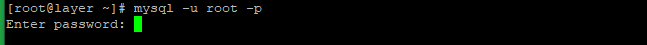
Enter your MySQL password.
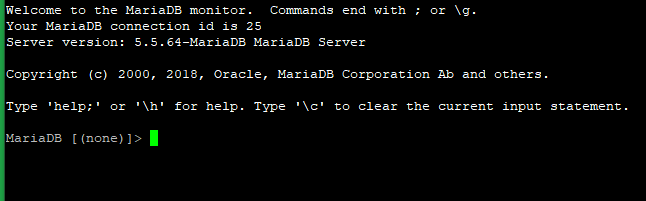
Run the below commands to use the WordPress database and show the table name with wp_users. Here we are using the below database and user for testing.
WordPress DB: wordpress
WordPress User: wp_user
> use wordpress;
> show tables;
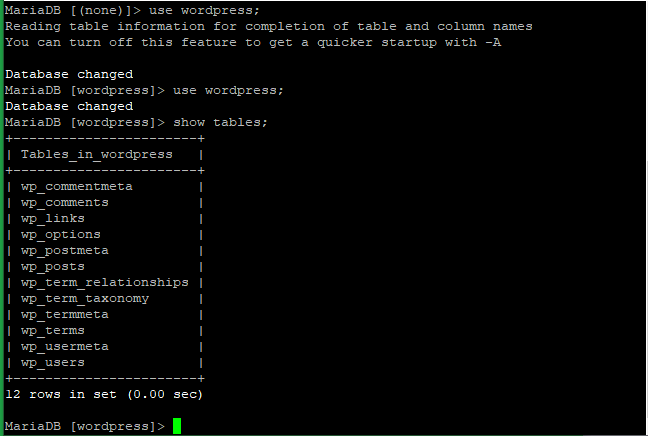
Run the below command to get an idea of what’s going on inside.
> SELECT ID, user_login, user_pass FROM wp_users;
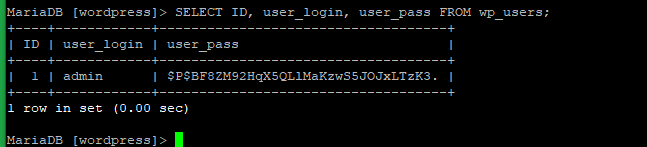
From here you can see the MD5 string of the current password of the database WordPress.
Now you can reset the password of your WordPress admin with the below command.
> UPDATE wp_users SET user_pass=('8221bbe0c8e475a295b7533c047a68c7') WHERE user_login = 'admin';
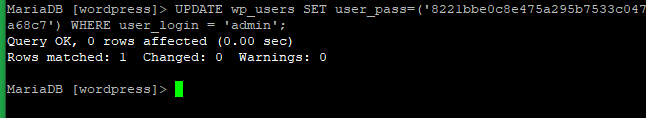
Now check with the below command if the password has changed.
> SELECT ID, user_login, user_pass FROM wp_users;