When you experience a slow internet access speed on your server, the first thing you need to do is check the connection speed to resolve the slow connectivity issues. The SpeedTest CLI helps to check the current internet speed of your AlmaLinux server from the command-line and it brings reliable technology and a global service network to the command line behind SpeedTest.
This tutorial will guide you on how to test Internet Connection Speed on AlmaLinux:
Run the below command to install python on your system.
# yum install python2
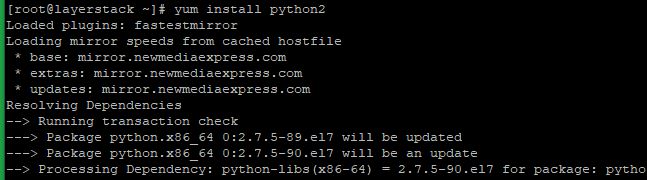
Download the speedtest_cli.py file using the below command.
# wget -O speedtest-cli https://raw.githubusercontent.com/sivel/speedtest-cli/master/speedtest.py
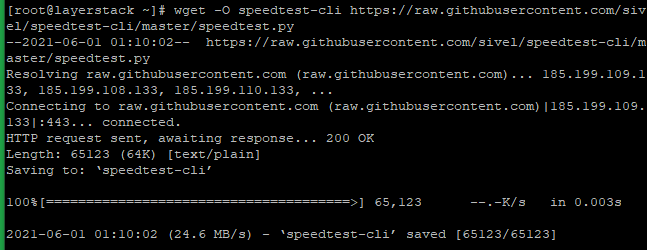
Run the below command to make the script file executable.
# chmod +x speedtest-cli
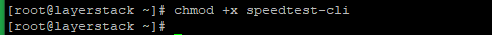
Now, you can check the internet speed on your system by using speedtest-cli command.
# python2 speedtest-cli
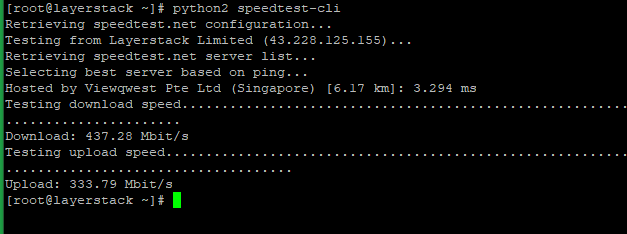
To check the internet speed in bytes, run the below command.
# python2 speedtest-cli --bytes
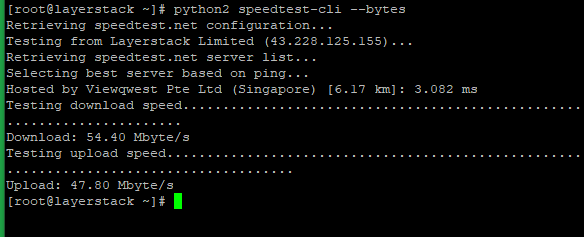
Related Tutorials