Traceroute is a network diagnostic tool that displays the route taken by packets across a network and measures any transit delays. It will show you each hop sequentially, and the total hops required, and then help you determine your connections whether it is good or not. It also shows you how systems are connected to each other, letting you see how your ISP connects to the Internet as well as how the target system is connected.
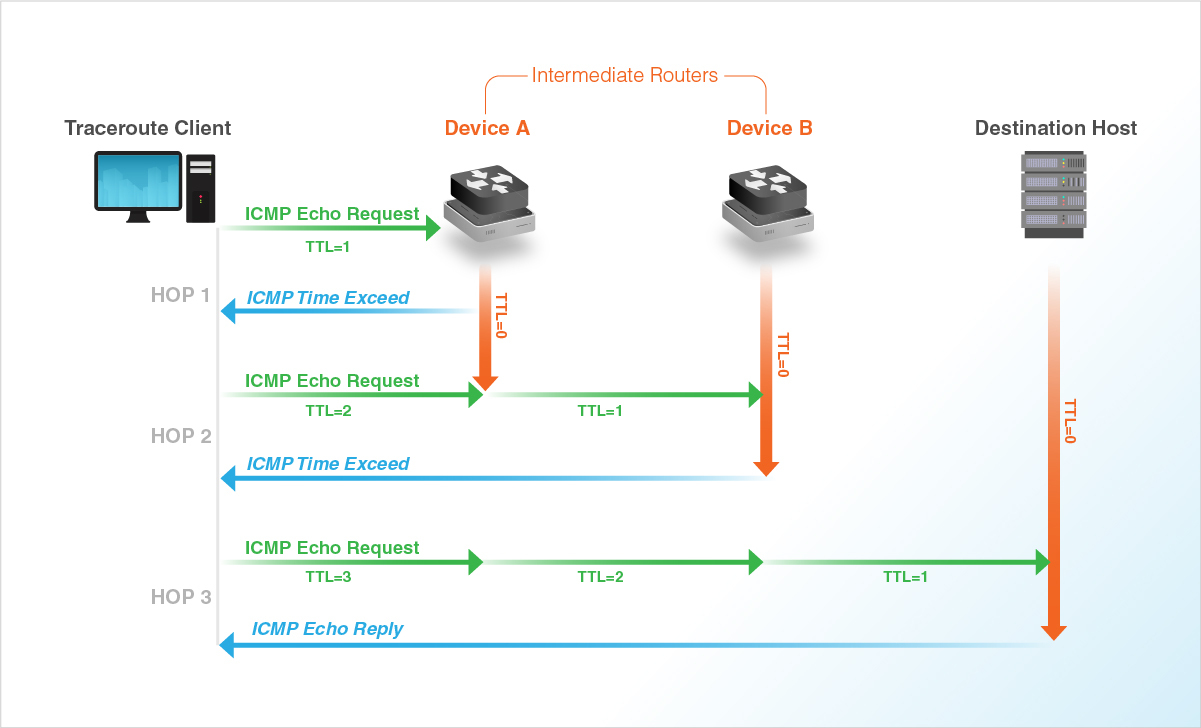
The general format of the traceroute command is as below:
traceroute "domain.com" or "IP address"
The below examples for command test:
traceroute 123.123.123.123
traceroute layerstack.com
By default, the traceroute client is not installed in any Linux distributions. This guide outlines the general steps to install traceroute command in Linux operating system.
AlmaLinux
Execute the below command to install traceroute.
# dnf install traceroute
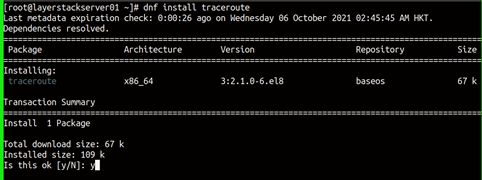
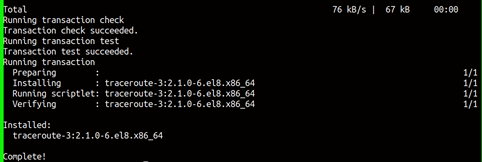
Verify that the command is installed successfully.
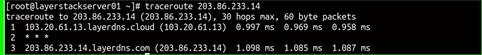
Rocky Linux
Execute the below command to install traceroute.
# yum install traceroute -y
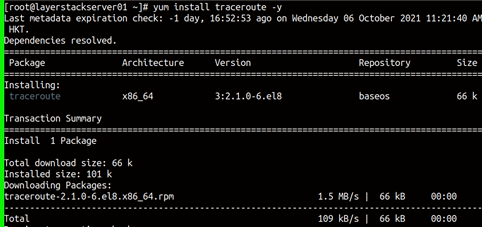
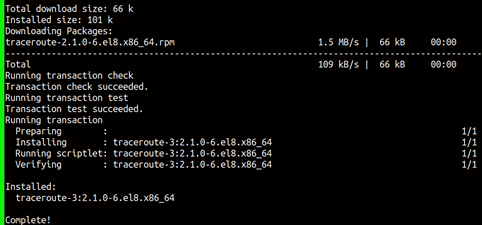
Verify that the command is installed successfully.
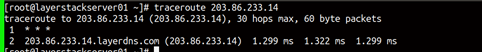
Ubuntu & Debian
The traceroute command can be installed both in Ubuntu and Debian systems using the apt-get command.
Execute the below command to install traceroute.
# sudo apt-get install traceroute
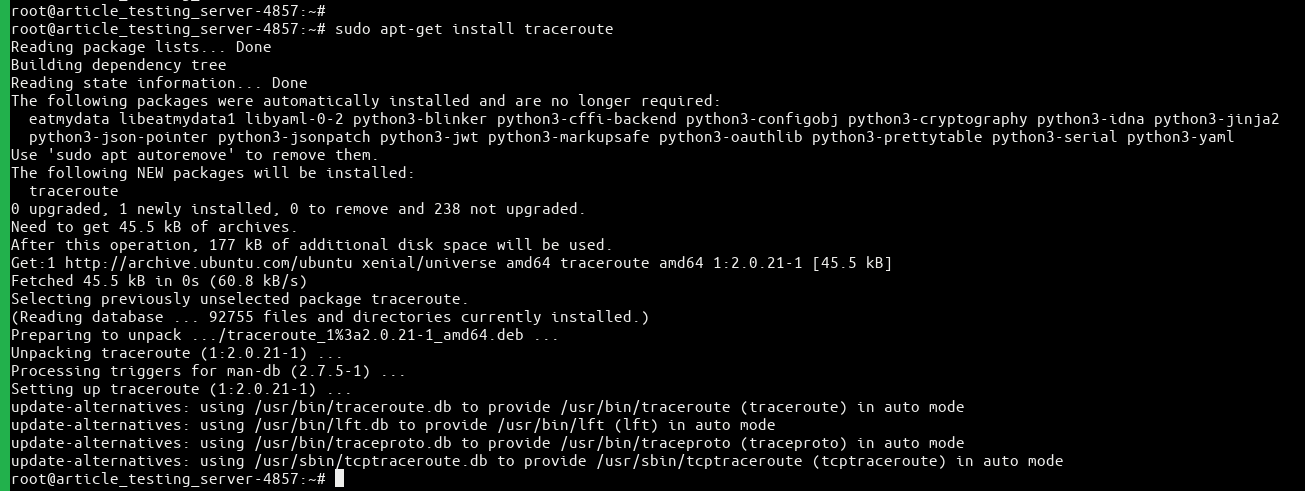
Verify that the command is installed successfully.
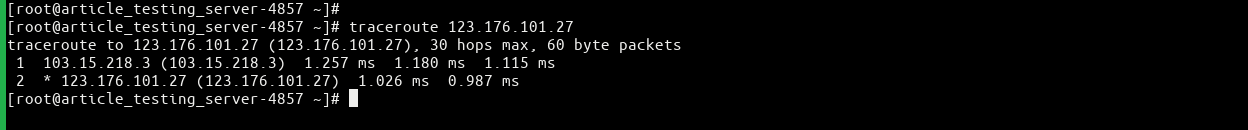
CentOS
Traceroute command can be installed using YUM in all CentOS distributions.
Execute the below command to install traceroute.
# yum install traceroute -y
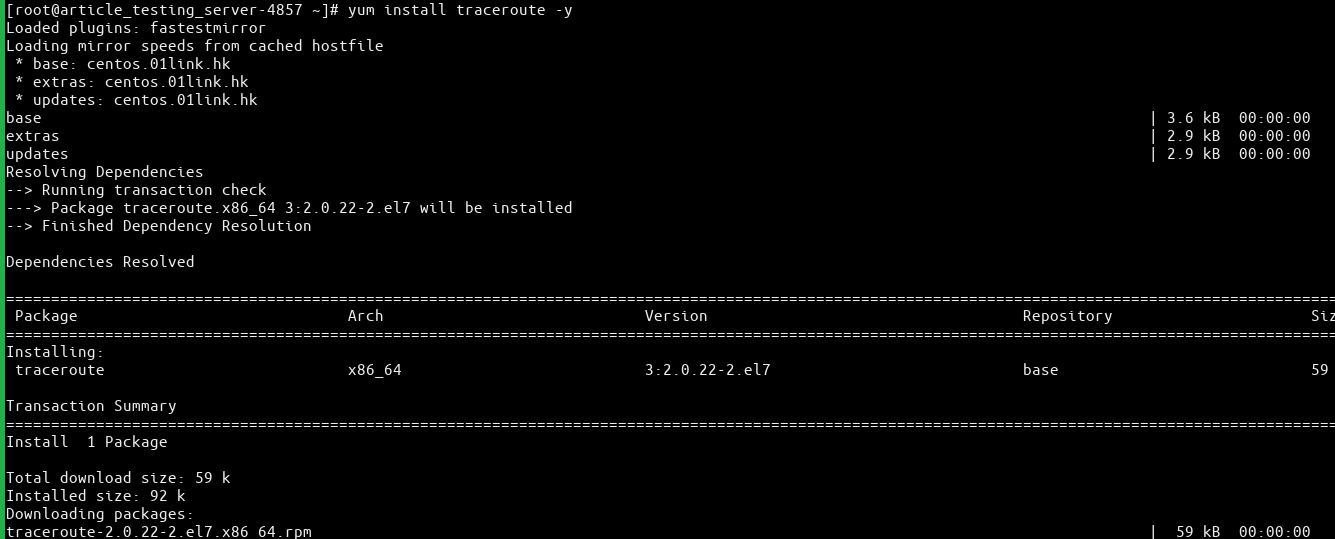
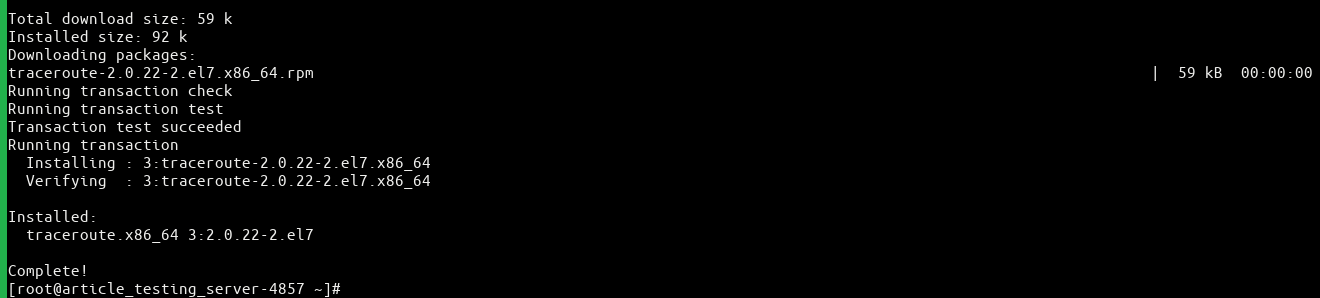
Verify that the command is installed successfully.
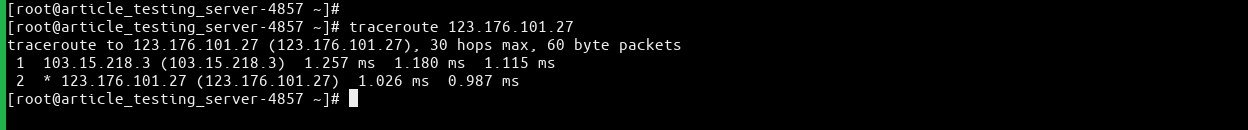
Related Tutorials
Other Information